How to Track UPI Reference Number?
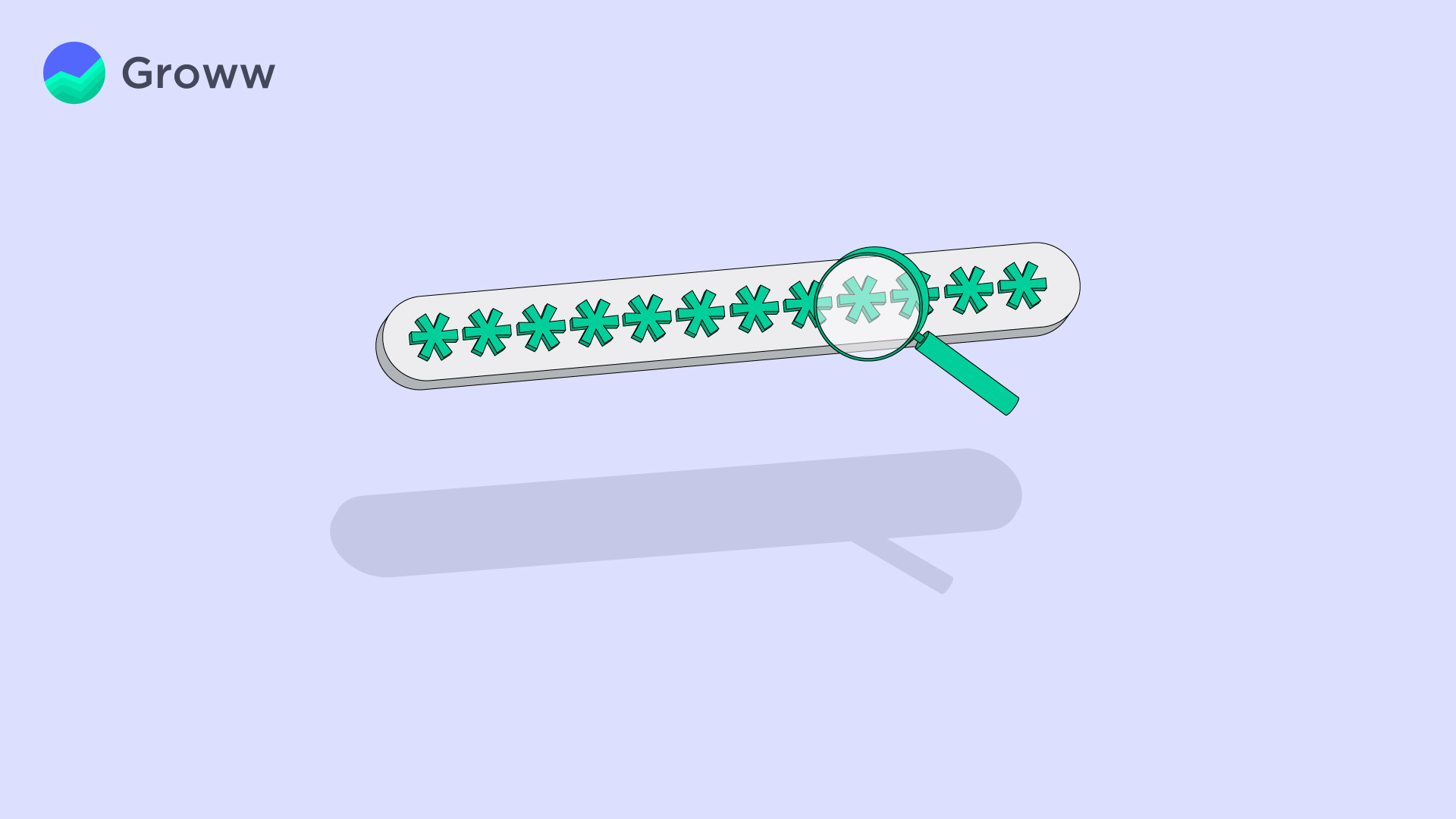
The Unified Payments Interface (UPI), a payment system created by the National Payments Corporation of India, has helped facilitate digital payment growth.
A Unified Payment Interface (UPI) 's standard mobile payment option enables instantaneous, cost-free money transfers between bank accounts. Since its introduction, UPI has made it simpler for account holders to conduct financial transactions.
This blog will learn more about UPI Reference Numbers, UPI Reference Number Tracking, and other details.
Understanding UPI Reference ID
The UPI Reference Number is another phrase used in connection with UPI transactions. The UPI Reference Number is a 12-digit reference number unique to each transaction.
It is produced for each transaction and helps consumers track their purchases. If consumers have questions regarding a transaction, they may look up the reference number linked with the payment and utilize it to get all the necessary information.
How to Find UPI Reference ID?
Users must first create a UPI Reference ID if they wish to conduct transactions on the UPI payment system. The appearance of UPI IDs may vary based on the kind of payment aggregator.
Further, here is how to track UPI Transaction ID. To find your UPI Reference ID on your UPI App, adhere to the following steps-
|
Steps |
Details |
|
Step 1 |
Launch your chosen UPI Application. |
|
Step 2 |
You may access your profile by clicking on the round symbol in your UPI app's upper right or upper left corner. Tap on that option. |
|
Step 3 |
You will notice your UPI ID just beneath your name. A UPI ID is made up of two components that are split by ‘@’. For instance, some apps could utilize the pattern username@nameofbank or phonenumber@nameofapp |
How to Track UPI Reference Number?
If significant financial transactions are involved, paying attention to the UPI Reference Number is essential.
Customers may locate the UPI Reference Number details in the app's interface based on the payment aggregator to carry out UPI Tracking.
To track your UPI Reference Number, adhere to the following steps-
|
Steps |
Details |
|
Step 1 |
On your smartphone, launch the UPI App of your choice. |
|
Step 2 |
On the home screen of the UPI App, select the ‘Show Transaction History’ or the ‘Passbook’ option. It may vary depending on the UPI Application that may be used. |
|
Step 3 |
To verify or check the Reference Number for a transaction, click on the transaction. |
|
Step 4 |
You will find the 12-digit Reference Number, beginning with the number ‘9’. |
Benefits of Using UPI Reference ID
Here of some of the significant benefits of using UPI Reference ID-
- UPI Payments are 100% secure.
- Payments made using UPI are often handled in a matter of seconds.
- Virtually all banks permit UPI transactions using mobile apps.
- Individuals can request money from another person using the UPI Payment function, which is impossible with conventional payment systems like IMPS and NEFT.
- Some mobile payment apps can also pay your bills, so you can use the app to pay your bills with just one click and set up timely reminders for all your payments.
- The ability to pay is accessible around-the-clock.
You may also want to know How to Use UPI to Transfer Funds? |
Reference ID in a Bank
The unique ID connected to each online and offline transaction at a bank is known as a Reference ID.
Thanks to these reference IDs, customers and banks can keep track of financial transactions. In addition, justifying this ID can retrieve all the transaction data while monitoring transactions, simplifying the tracking procedure.
There are two different sorts of allusions in the UPI scenario as well.
One is the UPI Reference ID, your bank account's identification. The UPI Reference Number is the second, which keeps track of transactions between the two bank accounts.
Conclusion
To sum it up, UPI is one of India's most well-liked digital payment methods. Moreover, UPI payments are already becoming common for most individuals worldwide due to their numerous advantages.
The fact that these payments are free and offer customer service for questions is one of the primary justifications for switching.
We hope this blog post has given you a better understanding of the various facets of UPI Reference Number and made you understand how to check transaction through UPI reference number.